PimPrint rendering project
PimPrint InDesign rendering is based on so-called projects, which usually is one print product in a defined content structure. One server can have multiple projects, which are displayed in the Plugin and can be selected for generating documents. The content of your Pimcore database to generate the selected project is defined by the so-called publication. This can link to Pimcore DataObjects, Documents, Assets, or any other data source handled by your Pimcore. The Plugin shows all publications of a project in a tree view to give the option of displaying hierarchical structures to have a better overview in InDesign.
The following chapters show the basic steps to create a rendering project that shows up in the Plugin and send publications to generate:
The GettingStarted example below is integrated in PimPrint-Demo.
Creating a project
Create a class which extends \Mds\PimPrint\CoreBundle\Project\RenderingProject.
<?php
use Mds\PimPrint\CoreBundle\Project\RenderingProject;
class GettingStarted extends RenderingProject
{
/**
* Returns the publication select options in the InDesign plugin for this project.
*
* @return array
*/
public function getPublicationsTree(): array
{
return [];
}
/**
* Generates InDesign Commands to build the selected publication in InDesign.
*
* @return void
*/
public function buildPublication(): void
{
}
}
Register the class as a Symfony service in services.yaml.
services:
_defaults:
autowire: true
autoconfigure: true
public: false
# By directory
AppBundle\Services\Controller\:
resource: '../src/AppBundle/Service'
# By file
AppBundle\Services\GettingStarted: ~
The project must be registered in MdsPimPrintCoreBundle by adding configuration to the mds_pim_print_core node:
mds_pim_print_core:
projects:
gettingStarted:
ident: 'gettingStarted'
name: 'Getting Started'
service: 'AppBundle\Services\GettingStarted'
template:
default: 'PimPrint-GettingStarted.indd'
The example above shows the minimum required configuration. A reference of all configuration parameters can be found on Configuration Reference.
After these steps, the project Getting Started is displayed in the plugin project field:
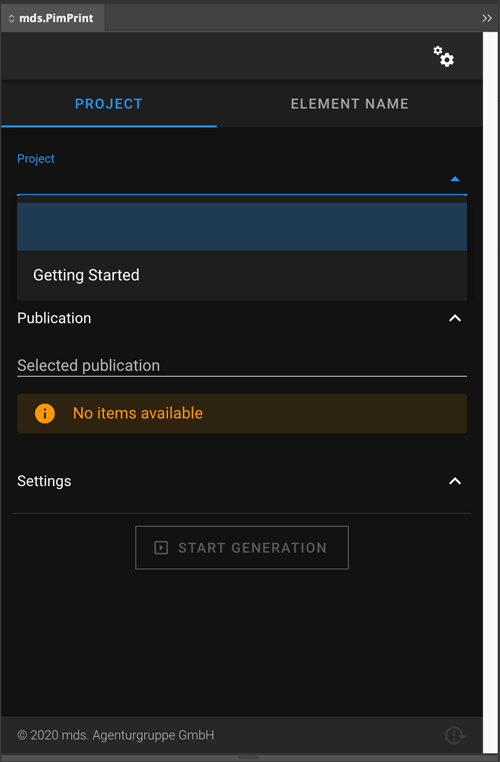
Defining publications to generate
The project publications are returned by the getPublicationsTree() method. This method creates an array of the corresponding structure:
return [
0 => [
'identifier' => 'Identifier',
'label' => 'Label shown in Plugin',
'children' => [
0 => [
'identifier' => 'child',
'label' => 'Child element',
'children' => [],
],
],
],
];
For convenient creation, this array MdsPimPrintCoreBundle offers the ready-to-use service \Mds\PimPrint\CoreBundle\Service\InDesign\PublicationTreeBuilder. Inject this service
into the project and use it to return publications displayed the plugin.
Custom domain logic can be implemented by extending the service like shown in PimPrint-Demo with
\Mds\PimPrint\DemoBundle\Project\CarsDemo\TreeBuilder\ManufacturerTreeBuilder.
<?php
use Mds\PimPrint\CoreBundle\Service\InDesign\PublicationTreeBuilder;
class GettingStarted extends RenderingProject
{
/**
* PublicationTreeBuilder instance.
*
* @var PublicationTreeBuilder
*/
private $treeBuilder;
/**
* GettingStarted constructor.
*
* @param PublicationTreeBuilder $treeBuilder
*/
public function __construct(PublicationTreeBuilder $treeBuilder)
{
$this->treeBuilder = $treeBuilder;
}
/**
* {@inheritDoc}
*
* @return array
*/
public function getPublicationsTree(): array
{
return [
$this->treeBuilder->buildTreeElement('basicConcept', 'Basic Concept')
];
}
}
The publication Basic Concept is displayed in Plugin when the Getting Started is selected:
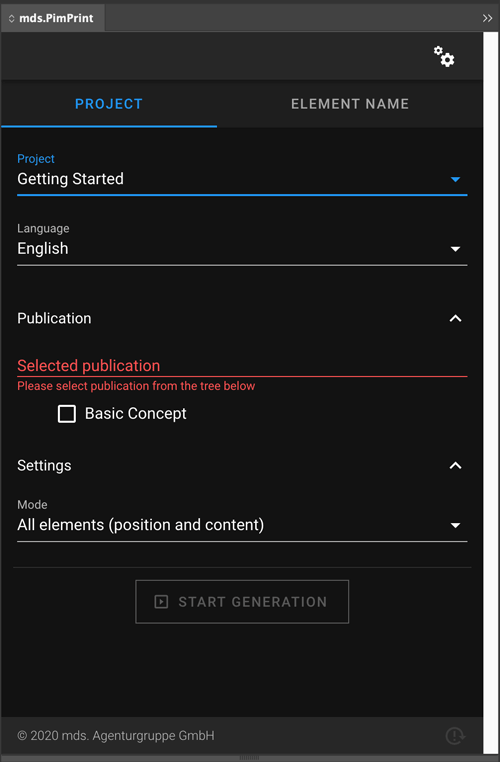
Generate a publication
The generation process of a publication is done in buildPublication(), which is called when the Plugin starts the generation of a publication. The Plugin passes the identifier
of the selected publication as a parameter. By using DataObject or Document Ids as identifiers, the creation of Rendering Commands can reference to data stored in Pimcore. To
generate the server response with rendering instructions for the Plugin, Command classes are used to place elements in InDesign and fill them with
content. This generation process is completely customer-specific and can interpret any data model integrated into Pimcore.
The following example creates the document generated describing the Basic Concept.
/**
* Generates InDesign Commands to build the selected publication in InDesign.
*
* @return void
*/
public function buildPublication(): void
{
//Initialize the InDesign rendering
$this->startRendering();
//Copy the element named 'templateElement' from the template document into the generated document.
$command = new CopyBox('templateElement', 10, 10);
$this->addCommand($command);
}
After implementing the rendering and Command creation, the generated process in InDesign can be started by selecting the desired publication and clicking on the Start Generation button.
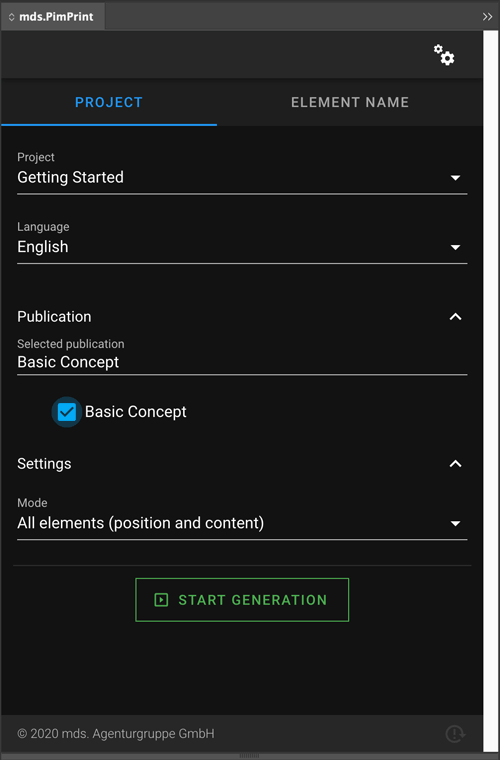
Please refer to the PimPrint-Demo for detailed examples showing many features of PimPrint. For further technical details for developers on how to implement rendering Services, refer to the Development section of this documentation.