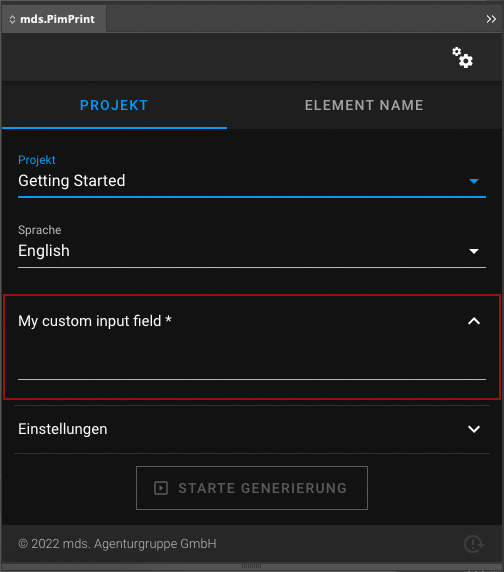Input
The most basic custom field is \Mds\PimPrint\CoreBundle\InDesign\CustomField\Input. It creates a simple input field for manual user content in the InDesign plugin.
Options
| Option | Default | Required | Documentation |
|---|---|---|---|
| param | null |
Yes | Internal identifier of the custom field |
| label | No | Label in InDesign plugin | |
| required | false |
No | Input is required to start the generation process in InDesign plugin |
All options are set via setters in the custom field type class.
Usage in PHP API
You can create your own input field class by extending:
\Mds\PimPrint\CoreBundle\InDesign\CustomField\Input
use Mds\PimPrint\CoreBundle\InDesign\CustomField\Input;
/**
* Class MyInput
*/
class MyInput extends Input
{
/**
* MyInput constructor
*
* @throws \Exception
*/
public function __construct()
{
$this->setParam('myInput')
->setLabel('My custom input field')
->setRequired(true);
}
}
Adding the field to the project service:
<?php
class GettingStarted extends AbstractProject
{
/**
* Initializes project specific InDesign plugin form fields
*
* @return void
*/
protected function initCustomFormFields(): void
{
$this->addCustomFormField(new MyInput());
}
}
Accessing the input in rendering process:
class GettingStarted extends AbstractProject
{
/**
* Generates InDesign Commands to build the selected publication in InDesign.
*
* @return void
*/
public function buildPublication(): void
{
$field = new MyInput();
$input = $this->pluginParams->getCustomField($field->getParam());
}
}
Display in InDesign