PimPrint-Demo Overview
Included projects
PimPrint-Demo includes several demo rendering projects.
Basic technical examples
| Project | Description |
|---|---|
| Getting Started | Project from the Getting Started section, explaining the basic concept of PimPrint. |
| Command Demo | Fully source code documented demo of all PimPrint Rendering Commands. |
| LocalizationDemo | Example of a MasterLocale. Rendering allows generation of document in a master locale. When rendering additional languages positions and dimensions for elements can be used from the rendered master locale. |
| DynamicPaginationDemo | Example of dynamic column break with pagination. |
CarsDemo examples
Example print products that generate Pimcore Demo content showing the native integration with any Pimcore data model.
| Project | Description |
|---|---|
| Car List | Car List is a simple list page showing the various cars. The individual cars are dynamically placed on several pages using a grid. Cars of each category or manufacturer are rendered as chapters. Each chapter starts on a new page. Example PDF Car List |
| Car Detail | Car Detail creates a detailed page of a car. Each car is placed on a single page. These are always structured according to the same pattern. The individual elements like image, tables or accessories are fixed in position. Example PDF Car Detail |
| Car Sales Label | Sales Label shows an example of a sales sign for a car. This is a layout for generating a single page. Layout elements are located on a separate layer in the template, which is copied into the generated file. Example PDF Car Sales Label |
| Accessory List | Accessory List is a list in which each individual accessory is grouped and dynamically placed one after the other with automatic pagination. Cars of each category or manufacturer are rendered as a chapters. Each chapter starts on a new page. Example PDF Accessory List |
| Accessory Price List | Accessory Price List displays a list in a table. The table splits automatically over multiple while keeping the InDesign table connected for later manual layout adaptions. Example PDF Accessory Price List |
Create a new document
Create an empty new document in InDesign. The page dimensions, margins, number of pages, etc. are set automatically by PimPrint.
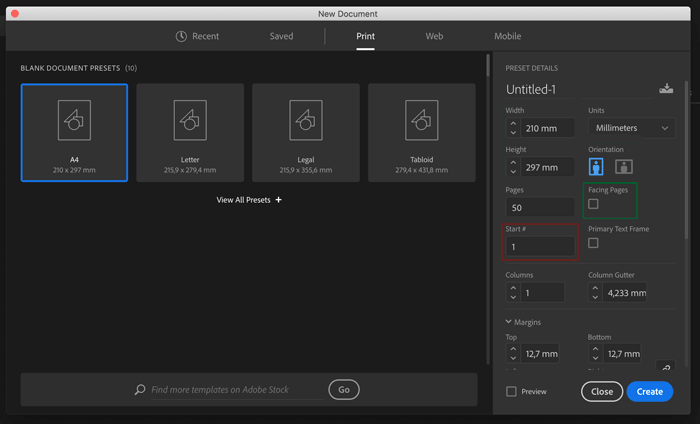
All demos are implemented in a way that they can create single and facing page documents - except the sales label. The setting Facing Pages (marked green in the screenshot above) can either be unchecked (single page document) or checken (facing page document). The setting Start # (marked red in the screenshot above) can be set to 1 or 2 to start on a left or right page. The only difference in generation will be the generation of page layout elements.
Generate a document
To generate a document with the PimPrint Demo, create a new document as described above.
Open the PimPrint InDesign plugin, open the Project tab, select a project, a publication and click on the green Start Generation button.
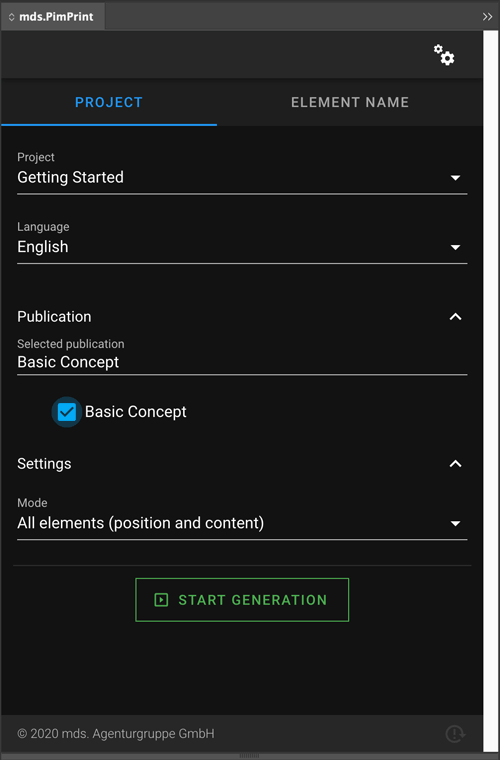
This will start the rendering process of the InDesign document.
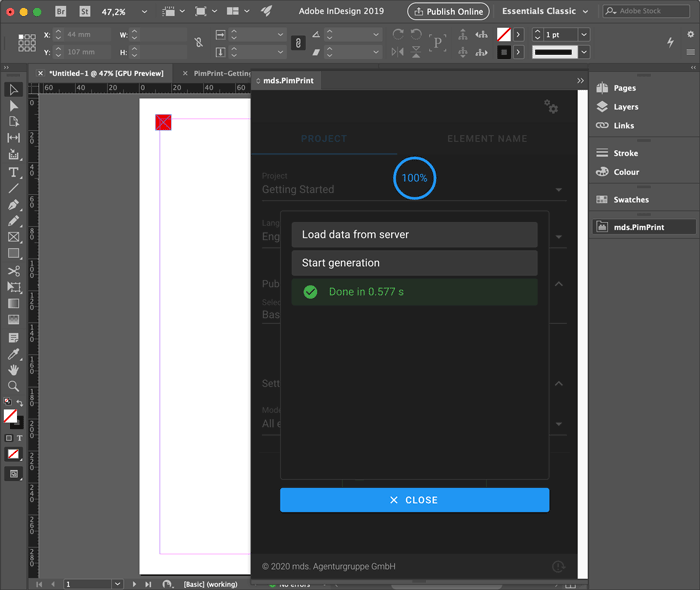
Generating InDesign documents with PimPrint is just as easy. Now it is a good time to explore the demo projects.
Reload Plugin
To instantly reload the Plugin, click on the small icon in the lower right corner of the window (marked in red).
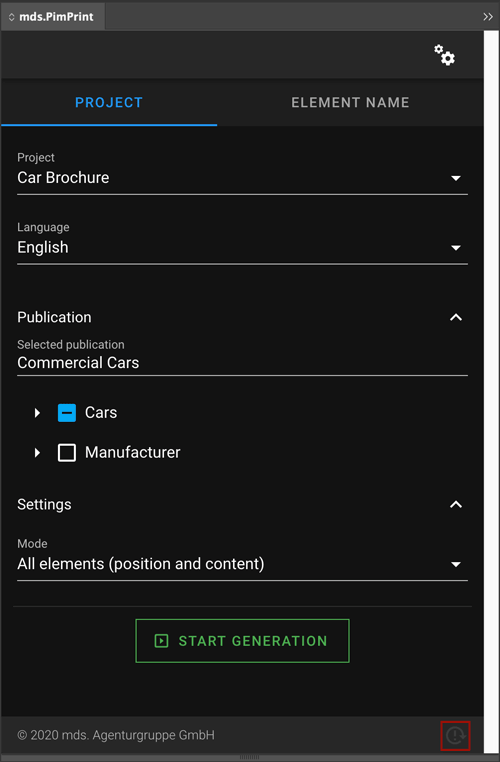
Asset download issues
Download errors are displayed in the generation overlay.
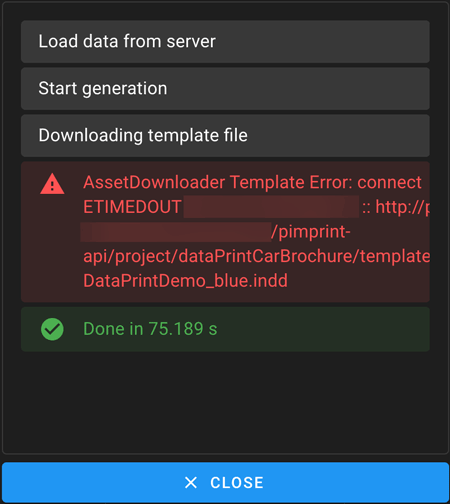
This could be because Pimcore is running in a Proxy environment. Please refer to the Development section for details. The config file you probably will have to edit is:
vendor/mds-agenturgruppe/pimprint-demo-bundle/config/pimcore/pimprint.yaml